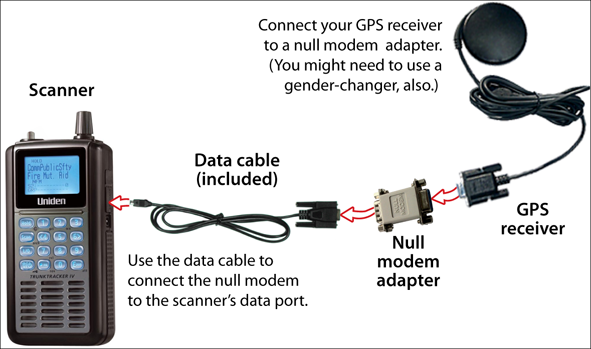To determine whether the information on this page applies to your scanner, see the tags at the bottom of the page.
Compatible GPS receivers
You can connect your scanner to any GPS receiver that meets the following criteria:
- Outputs NMEA-0183 v3.01-compliant location data
- Outputs both the Global Positioning System Fix ( GGA ) and Recommended Minimum Specific GNSS ( RMC ) data sentences
- Provides a serial data (RS-232) connection
Configuring your scanner
- Go to the Settings menu and select Set Serial Port .
- Select 4800 bps for the baud rate.
Connecting the receiver
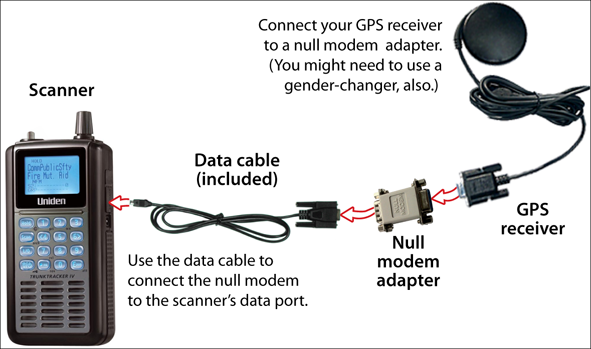
- Connect your GPS receiver to a null modem adapter or cable.
- Connect the data cable that was supplied with your scanner to the null modem.
- *The data cable has a DE-9 socket (female) connector. To connect to the data cable, you need a DE-9 plug (male) connector. (DE-9 connectors are often called DB-9 connectors.)
- *Depending on your GPS connection and your null modem, you might need a gender changer and/or a DB-25-to-DE-9 adapter.
- Connect the data cable to the scanner's data port.
- When the scanner recognizes the GPS input, it displays a confirmation message and shows the GPS icon on the display.
- *If the GPS receiver does not have a lock on the satellites, the scanner displays Searching for Satellite .
Troubleshooting
If you can't get the scanner to recognize the GPS receiver:
- Check the cables. Make sure you have exactly one null modem (either a cable or an adapter) somewhere in the connection: a straight-through connection will not work.
- Check the receiver's baud rate. Most compatible GPS receivers use a baud rate of 4800 bps, but it's possible your receiver is using a non-standard baud rate. Set the scanner's baud rate to match the GPS receiver's.
If the scanner recognizes the GPS receiver but doesn't lockout systems as you expected:
- Make sure the GPS receiver has a lock on the satellites.
- Check the location configuration for the sites and channel groups in the system.
- For each site or channel group, go to the Set LocationInfo menu.
- Check the range, latitude, and longitude settings to make sure they are correct.
- Make sure the Set GPS Enable option is set to Yes .